MyDPD User Guide

My Login
Welcome to Ship@Ease, from this section we will get your shipping parcels quickly and get the most from myDPD.
Login to Ship@ease
Open your default browser and enter the following:
http://www.dpd.co.uk
This login page is the point of entry to the Ship@ease Web Portal

Enter the Username and password provided to you by your Account Manager.
If this is unsuccessful
If you password is not accepted, but you are sure you are a registered user, please contact Sales Support.
Viewing User ID
Sometimes when talking to DPD, you will be asked for your Ship@ease Web Username, this can be found in the top right hand corner of the screen.
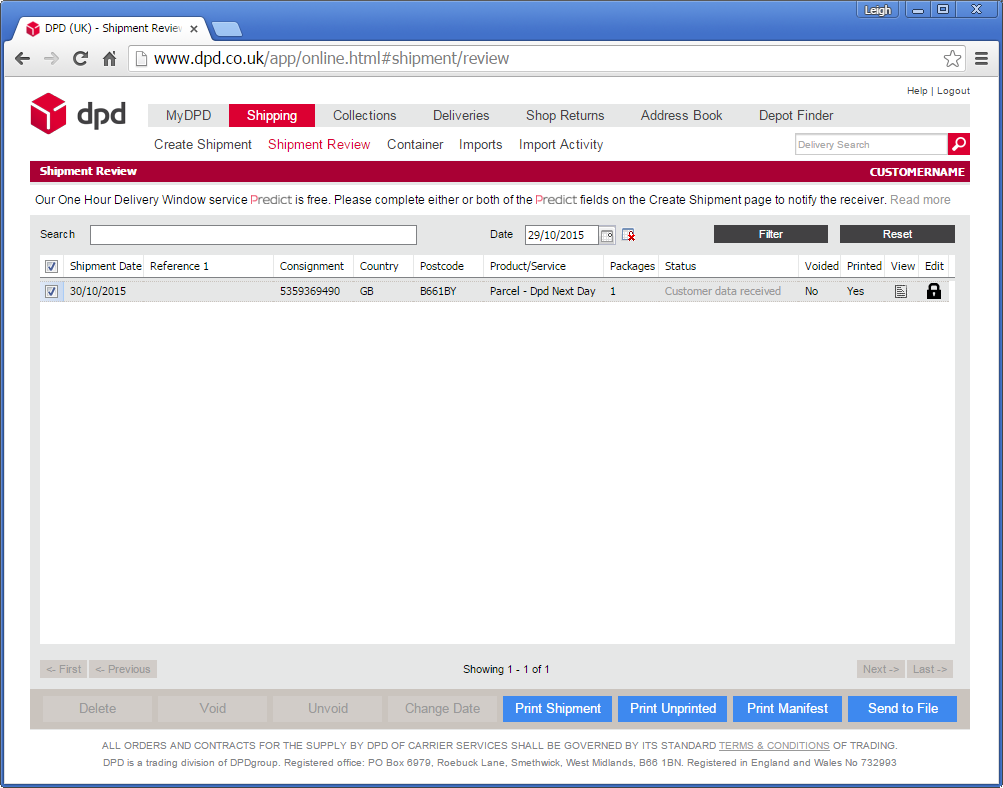
Tracking your Consignments
This is the Track it Screen, you will use this for your Customer Enquiries, instead of contacting Customer Services you can search for your consignments using the following criteria:
- Consignment Number
- Parcel Number
- Card Reference (Yellow Card Reference)
- Message Reference
- Collections Request Number
- Partner Carrier Reference